In CSS, the position: sticky; property is used to create elements that are “sticky” or “fixed” within their containing element based on the user’s scroll position. This behavior is commonly used for creating sticky headers, sidebars, or navigation menus. However, different browsers might require vendor-specific prefixes to achieve this effect. Let’s break down the differences between the vendor-specific prefixes:
position: -webkit-sticky; (WebKit/Blink browsers, such as Chrome and Safari):
- This is used for WebKit-based browsers, which include Chrome and Safari. WebKit is the rendering engine behind these browsers.
- The
-webkit-prefix is used to ensure compatibility with older versions of these browsers.
position: -moz-sticky; (Mozilla Firefox):
- This is used for Mozilla Firefox, which uses the Gecko rendering engine.
- The
-moz-prefix is used for Firefox-specific properties.
position: -ms-sticky; (Microsoft Internet Explorer and Microsoft Edge, old versions):
- This prefix is used for older versions of Microsoft Internet Explorer and Microsoft Edge, which used the Trident rendering engine.
- In newer versions of Microsoft Edge (Chromium-based), you should use the standard
position: sticky;property without the-ms-prefix.
position: -o-sticky; (Opera):
- This prefix is used for the Opera browser.
- Note that the Opera browser now also uses the Blink rendering engine (similar to Chrome), so
-webkit-stickymaybe more relevant for newer versions of Opera.
position: sticky; (Standard CSS property):
- This is the standard CSS property for creating sticky elements.
- In modern browsers that support CSS standards, including recent versions of Chrome, Safari, Firefox, and Microsoft Edge (Chromium-based), you can use
position: sticky;without any vendor-specific prefixes.
To create a sticky element that works in a cross-browser and cross-platform manner, it’s best to use the standard position: sticky; property without any prefixes. Modern browsers have largely standardized this property, making it more consistent and reliable across different platforms. However, if you need to support older browsers or specific versions, you may still need to use vendor-specific prefixes for compatibility.


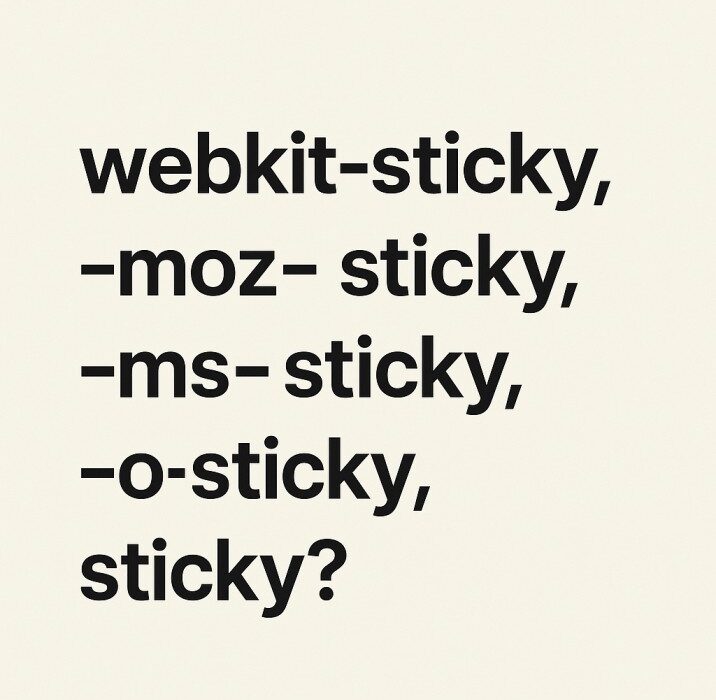
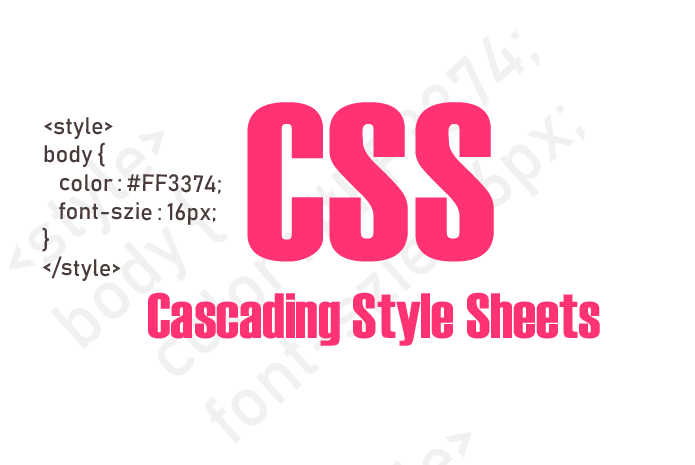
Rakib Ahmed
September 23, 2023Thank you so much for this blog. I learnt a lot 🙂
Rakib Ahmed
September 23, 2023Oh, by the way, you are a great teacher.